I recently came across a system that had been rebuilt and the activation was not re-applied so after 90/120 days the system started reporting it was not genuine and realized a few of you may not know how to re-apply OEM activation.
In windows Vista, 7, server 2008, 2008r2, and server 2012 OEM activation is accomplished by the combination of 3 elements.
- The bios of the system must contain what is called a “SLIC” string, all systems made by a major OEM such as Dell, HP will include this. Home built systems will not (unless you modify the bios yourself)
- A certificate file that matches up against the “SLIC” string that is stored in the BIOS. These certificate files are unique to each OEM so Dell has their own, HP has their own, etc. and are not interchangeable.
- A Windows product key that tells the system to use OEM activation instead of the traditional Microsoft activation process. These keys are not specific to a particular OEM and are interchangeable.
If all 3 are present the system is instantly activated, does not communicate with MS to determine if activation is valid or to activate against a MS server. The activation is already trusted.
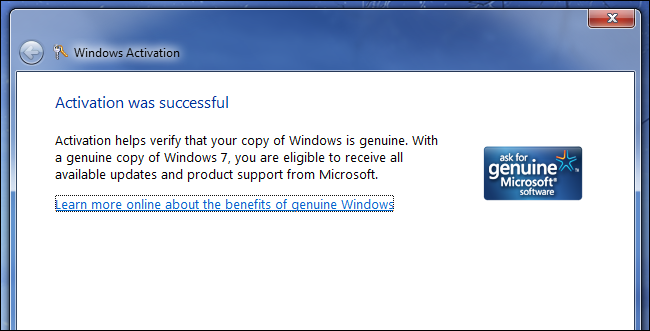
When you rebuild a PC component 1 is still present but #2 and # 3 are missing.
Attached in the SLIC.zip file you will find the certificate files used by Major OEM’s such as Dell, HP, Lenovo, as well as product keys that can be used for Windows 7 Professional, and Ultimate.
To use this, for example if you had a Dell.
Open an elevated command prompt, extract the Dell certificate to C:\temp
The certificate is called Dell-Dell-2.0.xrm-ms
So issue the command slmgr –ilc c:\temp\dell-dell-2.0.xrm-ms
Then issue the command slmgr –ipk 2QTV2-3CMPP-FQBYK-XXXXX-XXXXX (For windows 7 Pro)
Wait about 5 seconds and if you look that system is now genuine and activated.
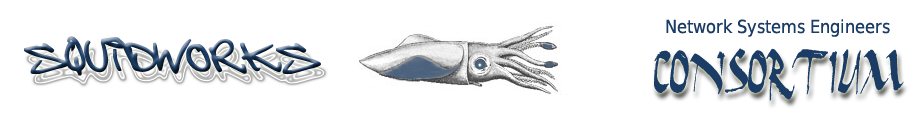

This is pretty great,thanks! Could this be rolled into a plugin? Search of unactivated PCs, check the Make/BIOS, then try to activate with the appropriate SLIC?
Do we feel this is a genuine thing…?
di is the shiznit, gov!
I just tried this on an Asus ROG G46VW, that I downgraded from Win8 to Win7x64 Ultimate, and it doesn’t seem to have worked. I followed the instructions precisely. Any ideas what went wrong?
Thanks in advance!
for windows 10 ?
instead of a – it has to be a / for example /ilc or /ipk
I had windows 7 home premium OEM on HP PC but changed hard disk and did not have original disk (or better I did not create it when the PC was working).
I downloaded a copy of windows 7 home premium and made boot disk and installed on my PC (instructions on various forums).
However it required activation and would not activate using the “activate windows” function. Indeed I was missing the certificate file as explained above.
I followed instructions for my HP PC up to
slmgr -ipk 2QTV2-3CMPP-FQBYK-XXXXX-XXXXX
but the following command would not work
slmgr –ipk 2QTV2-3CMPP-FQBYK-XXXXX-XXXXX (For windows 7 Pro)
So what I did was use the windows activation function using the product key on the original label on my PC.
This time IT WORKED: WINDOWS IS ACTIVATED
Thanks Cube Dweller
Thanks bro.. Managed to activate it.. Lucky I found to your website
Thank you! This worked great.
worked geave me a error i was like oh no and then i went to check in system propeties and it said ask for genuene microsoft software windows is actaveted